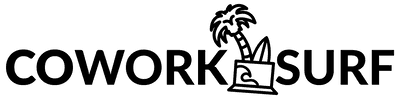Best Laptop for Working Remotely: 7 Tips for a Smooth Transition
Work is evolving in our fast-paced digital era, and for digital nomads, flexibility is not just a luxury ― it’s a way of life. The power to shape your workspace from the cozy corners of a café or the sandy shores next to the surf is liberating.
Yet, to truly harness this freedom, the choice of your travel companion is super important: finding the best laptop for working remotely can be the key to unlocking a seamless blend of productivity and exploration.
In this guide, we’ll navigate the options, offering insights to ensure your journey is accompanied by a laptop that fits your dynamic lifestyle.
A dependable laptop is your gateway to essential programs, email correspondence, and seamless work access from any location with a reliable internet connection.
That said, not all laptops are created equal. Selecting the perfect tech companion for your remote journey starts with a nuanced understanding of the specifications tailored to your unique line of work.
To help you navigate the sea of options, let's first look at 7 simple tips to find the best laptop for working remotely. After this, we will check out the top options.
Figure out the specific requirements of your work ― whether it’s graphic design, programming, writing, or general data input tasks. While a super-fast business laptop can make life easier for a digital nomad, choosing one based on your specific needs is essential.
This way, you don’t overspend on features you don’t need or that go beyond the necessities of your work.
 Being able to move easily is crucial for remote work. When selecting a laptop, consider its size and weight, especially if your work takes you to various locations. Opting for a slimmer, lightweight model that fits your freelance lifestyle is usually a good idea.
Being able to move easily is crucial for remote work. When selecting a laptop, consider its size and weight, especially if your work takes you to various locations. Opting for a slimmer, lightweight model that fits your freelance lifestyle is usually a good idea.
A laptop with a 13- to 15-inch screen strikes a balanced option: portable enough for travel yet featuring a screen and keyboard that ensures comfort during extended use.
A laptop with a robust battery is a game-changer for remote work, especially when power outlets are scarce. When checking laptop specs, prioritize the number of hours it can stay powered without being plugged in.
Aim for at least 8 hours of battery life with regular use. This ensures your laptop can keep up with you throughout your workday, providing the flexibility you need, whether you’re working by the surf or in other on-the-go scenarios, without the constant worry of running out of power.
The heart of your laptop’s speed and efficiency lies in its processor. Core processors dictate the speed and multitasking capabilities; more processors mean a faster, more efficient machine.
Opt for a powerful processor, like an Intel Core i5 or i7, or an equivalent AMD processor, so your laptop can handle demanding tasks seamlessly. Additionally, consider the RAM (Random Access Memory), which is vital for smooth laptop functioning.
For roles beyond basic browsing, ensure your laptop has sufficient gigabytes (GB) of RAM, with 8GB as a baseline and 16GB or more for ideal multitasking and smooth operation.
Whether you’re tackling graphic design or other complex tasks as a remote worker, the right processing power and memory set the stage for a smooth and productive remote work experience.
 Connecting to various devices easily is a time-saver and eliminates unnecessary hassles. You want to make sure your preferred remote work laptop features standard USB ports, headphone jacks, and connectors for HDMI cords.
Connecting to various devices easily is a time-saver and eliminates unnecessary hassles. You want to make sure your preferred remote work laptop features standard USB ports, headphone jacks, and connectors for HDMI cords.
For some freelancers, card readers, ports for portable drives, ethernet cables, and external drives may be beneficial. And don’t forget the importance of fast Wi-Fi and Bluetooth connectivity to keep you connected wherever your work takes you.
Just as having reliable insurance for nomads brings peace of mind during your travels, a well-connected laptop ensures you’re prepared for the digital journey ahead.
A good display is essential for prolonged work sessions. When choosing a laptop for remote work, prioritize a high-resolution screen with excellent color accuracy, particularly if your work involves graphics or multimedia.
Opt for Full HD resolution or higher, and consider a matte screen to reduce glare, making outdoor viewing more comfortable. Whether you’re a freelance graphic designer, photographer, or someone working with visual media, a quality graphics card and an adequate screen size are essential for an optimal viewing experience.
Price is crucial when choosing a laptop, so determining a realistic budget beforehand helps you navigate the market wisely. There’s a perfect laptop for every budget, and finding that balance ensures you get the job done without breaking the bank.
Remember, you can always upgrade as your freelance career takes off, making sure your tech investment aligns with your professional growth.
 Now that we’ve covered the essential considerations for selecting the best laptop for working remotely, let’s delve into our top recommendations.
Now that we’ve covered the essential considerations for selecting the best laptop for working remotely, let’s delve into our top recommendations.
Here are 10 excellent choices that mix performance, portability, and connectivity to improve your remote work experience.
Yet, to truly harness this freedom, the choice of your travel companion is super important: finding the best laptop for working remotely can be the key to unlocking a seamless blend of productivity and exploration.
In this guide, we’ll navigate the options, offering insights to ensure your journey is accompanied by a laptop that fits your dynamic lifestyle.
7 Tips for Choosing the Best Remote Work Laptop
A dependable laptop is your gateway to essential programs, email correspondence, and seamless work access from any location with a reliable internet connection.
That said, not all laptops are created equal. Selecting the perfect tech companion for your remote journey starts with a nuanced understanding of the specifications tailored to your unique line of work.
To help you navigate the sea of options, let's first look at 7 simple tips to find the best laptop for working remotely. After this, we will check out the top options.
1. Identify Your Needs
Figure out the specific requirements of your work ― whether it’s graphic design, programming, writing, or general data input tasks. While a super-fast business laptop can make life easier for a digital nomad, choosing one based on your specific needs is essential.
This way, you don’t overspend on features you don’t need or that go beyond the necessities of your work.
2. Consider Portability

A laptop with a 13- to 15-inch screen strikes a balanced option: portable enough for travel yet featuring a screen and keyboard that ensures comfort during extended use.
3. Check Battery Life
A laptop with a robust battery is a game-changer for remote work, especially when power outlets are scarce. When checking laptop specs, prioritize the number of hours it can stay powered without being plugged in.
Aim for at least 8 hours of battery life with regular use. This ensures your laptop can keep up with you throughout your workday, providing the flexibility you need, whether you’re working by the surf or in other on-the-go scenarios, without the constant worry of running out of power.
4. Check the Laptop’s Efficiency
The heart of your laptop’s speed and efficiency lies in its processor. Core processors dictate the speed and multitasking capabilities; more processors mean a faster, more efficient machine.
Opt for a powerful processor, like an Intel Core i5 or i7, or an equivalent AMD processor, so your laptop can handle demanding tasks seamlessly. Additionally, consider the RAM (Random Access Memory), which is vital for smooth laptop functioning.
For roles beyond basic browsing, ensure your laptop has sufficient gigabytes (GB) of RAM, with 8GB as a baseline and 16GB or more for ideal multitasking and smooth operation.
Whether you’re tackling graphic design or other complex tasks as a remote worker, the right processing power and memory set the stage for a smooth and productive remote work experience.
5. Prioritize Connectivity

For some freelancers, card readers, ports for portable drives, ethernet cables, and external drives may be beneficial. And don’t forget the importance of fast Wi-Fi and Bluetooth connectivity to keep you connected wherever your work takes you.
Just as having reliable insurance for nomads brings peace of mind during your travels, a well-connected laptop ensures you’re prepared for the digital journey ahead.
6. Screen Quality Matters
A good display is essential for prolonged work sessions. When choosing a laptop for remote work, prioritize a high-resolution screen with excellent color accuracy, particularly if your work involves graphics or multimedia.
Opt for Full HD resolution or higher, and consider a matte screen to reduce glare, making outdoor viewing more comfortable. Whether you’re a freelance graphic designer, photographer, or someone working with visual media, a quality graphics card and an adequate screen size are essential for an optimal viewing experience.
7. Set a Budget
Price is crucial when choosing a laptop, so determining a realistic budget beforehand helps you navigate the market wisely. There’s a perfect laptop for every budget, and finding that balance ensures you get the job done without breaking the bank.
Remember, you can always upgrade as your freelance career takes off, making sure your tech investment aligns with your professional growth.
Remote Work Laptops: 10 Top Options

Here are 10 excellent choices that mix performance, portability, and connectivity to improve your remote work experience.
- MacBook Pro 2023 (or later): This laptop stands out as a powerhouse for writers, creatives, engineers, and business leaders. Its top-performing capabilities, including robust processing power and an excellent screen resolution, make it an ideal choice for those demanding high performance in their daily tasks.
- Dell XPS 15 (or later): Designed for users needing robust performance, the Dell XPS 15 boasts an Intel Core i7-13700H processor for a smooth and powerful computing experience. With sharp visuals and a good range of ports, it caters to professionals requiring performance and connectivity.
- MSI Creator Z17 HX Studio (or later): The MSI Creator Z17 HX Studio is a dream come true for gamers and graphic designers seeking a high-end laptop with a powerful graphics card. Its capabilities are tailored to handle the demanding tasks associated with graphics-intensive work and gaming.
- Lenovo ThinkPad X1 Carbon (or later): This option is a reliable companion for business professionals. Its durability, reliability, and impressive battery life ensure business tasks are handled efficiently without compromising portability.
- HP Spectre x360 (or later): If you need a versatile 2-in-1 laptop, the HP Spectre x360 delivers a long battery life, a bright and vivid display, and a comfortable keyboard. It’s a solid choice for those who value flexibility in their remote work setup.
- Asus ZenBook UX425 (or later): The Asus ZenBook UX425 is tailored for users who prioritize portability. With a lightweight design, long battery life, and a bright and clear display, it’s an excellent option for those constantly on the move.
- Acer Swift 5 (or later): Consider opting for the Acer Swift 5 if you’re in the market for a budget-friendly laptop suitable for remote work without compromising quality. With a long battery life, lightweight design, and a good range of ports, it provides an affordable yet reliable solution for remote work.
- Microsoft Surface Laptop 4 (or later): For those who appreciate sleek and stylish design, the Microsoft Surface Laptop 4 doesn’t disappoint. Its comfortable keyboard, bright and vivid display, and long battery life make it a compelling choice for professionals with an eye for aesthetics.
- LG Gram 17 (or later): The LG Gram 17 is perfect for users needing a large yet lightweight laptop. It features an impressive battery life coupled with a bright and clear display.
- Razer Blade 15 (or later): Tailored for gamers and content creators, the Razer Blade 15 boasts a powerful graphics card, a fast processor, and a bright and vivid display. It is the ultimate choice for those pushing the limits of their laptops in gaming and content creation.
N
Written by